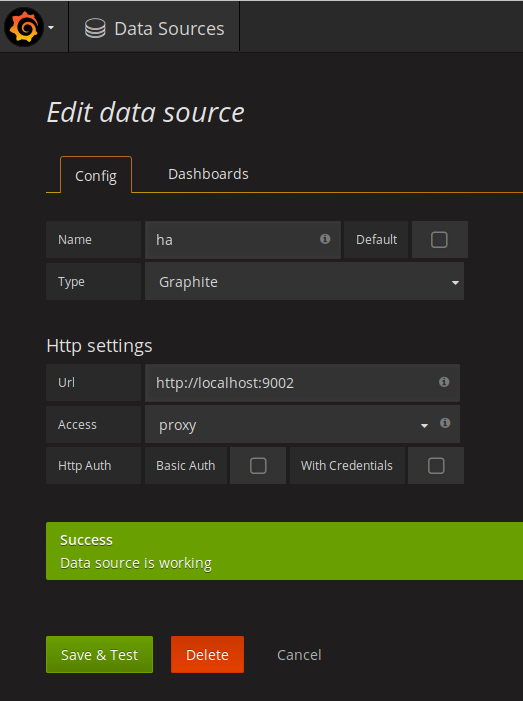influxdb
curl -sL https://repos.influxdata.com/influxdb.key | apt-key add -
source /etc/lsb-release
echo "deb https://repos.influxdata.com/${DISTRIB_ID,,} ${DISTRIB_CODENAME} stable" | tee -a /etc/apt/sources.list
apt update
apt install influxdb
enable admin service in /etc/influxdb/influxdb.conf and
systemctl restart influxdb
create database
root@graphite:~# influx Connected to http://localhost:8086 version 1.2.1 InfluxDB shell version: 1.2.1 > create database captive > CREATE USER "captive" WITH PASSWORD 'captive' WITH ALL PRIVILEGES > show databases name: databases name ---- _internal captive >
select
influx -database test -execute 'select * from "mctc.veicoli.get" order by time desc limit 10'
test
curl -G http://carbon:8086/query --data-urlencode "q=SHOW DATABASES"
python test
from influxdb import InfluxDBClient client = InfluxDBClient('carbon.csgalileo.org', 8086, username='captive', password='captive', database='test') json_body = [{"measurement": "browser", "tags": {"server":1, "server-name":"galileo"}, "time": datetime.utcnow().strftime('%Y-%m-%dT%H:%M:%SZ'), "fields": {"value":"ios"}}] client.write_points(json_body) client.query('select value from browser;')
retention
CREATE RETENTION POLICY "a_year" ON "test" DURATION 52w REPLICATION 1 SHARD DURATION 168h CREATE RETENTION POLICY "a_week" ON "test" DURATION 168h REPLICATION 1 SHARD DURATION 24h DEFAULT
grafana
install
TODO # per rasp cd /tmp wget https://github.com/fg2it/grafana-on-raspberry/releases/download/v4.6.1/grafana_4.6.1_armhf.deb dpkg -i grafana_4.6.1_armhf.deb systemctl enable grafana-server systemctl start grafana-server
Login to http://localhost:3000 (admin/admin)
plugins
Add plugin in /var/lib/grafana/plugins/ directory
piechart
cd /var/lib/grafana/plugins/ git clone https://github.com/grafana/piechart-panel.git systemctl restart grafana-server.service