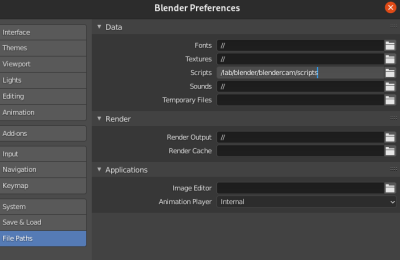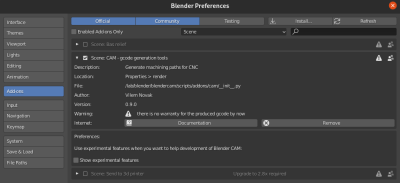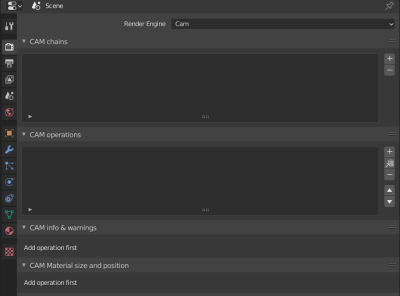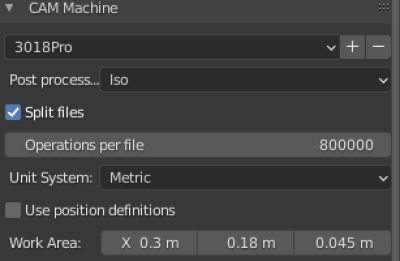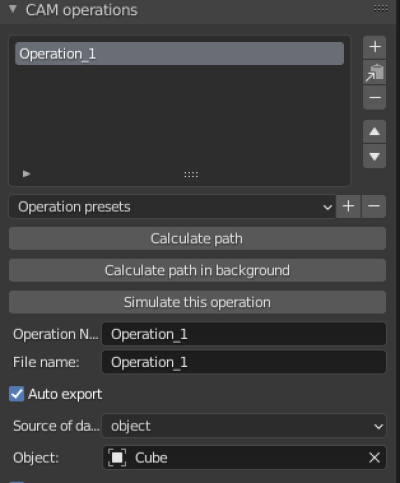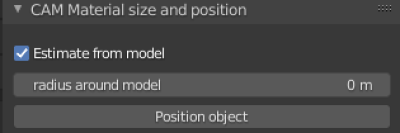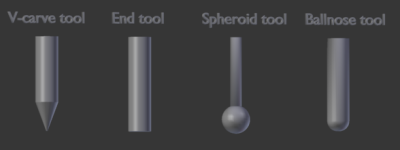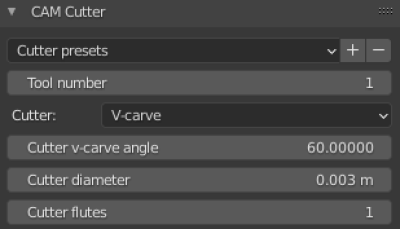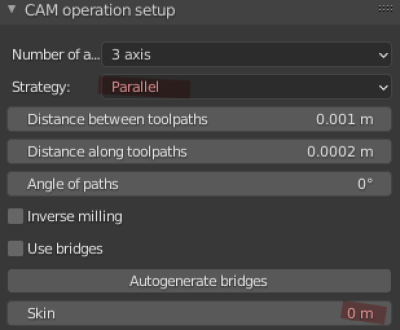Table of Contents
Blender 2.9
shortcuts
- SHIFT z: switch wireframe and object mode
- f: fill faces or edges between edges or vertex
- a: select all
- ALT+a: select nothing
- c: circle select
- b: box select
- SHIFT+b: zoom to box
- SHIFT+s: cursor move or selection move
- w: cycle between selecion modes
numpad emulation
- edit → preferences → input → emulate numpa
- enable 1,2,3 switch faces,edges,vertex: edit → preferences → keymap → search mode
- select mode toggle: ALT+1
- select mode toggle: ALT+2
- select mode toggle: ALT+3
fix boolean operations
Sometimes boolean difference fails. Before try on each object:
- edit mode
- select all vertices A
- vertex (top menu) → Merge Vertices → by distance (this operation remove duplicate vertices)
hide / show
- select (multiple) object and SHIFT+H to hide others
- recall others with ALT+H
edit mode
TAB key
- activate Vertex select with 1, Edge select with 2 and Face select with 3
Create new object from selected vertex:
- duplicate with SHIFT+d
- ESC to exit from grab mode
- parent selected with “p”
- exit from edit mode with TAB and you will have two objects
CTRL+l: select touching vertex, edges, faces
Recalculate normals (to solve bevel problems): select all with “a” and hit “shift+n”
knife mode K:
- c for angle constrain
- z for cut all deeper edges
put vertex same X, Y or Z:
- position the 3d cursor at the Y location
- set the pivot point to the 3d cursor (. period key)
- then scale by zero on the Y axis (S Y 0)
blendercam
cd /lab/blender git clone https://github.com/vilemnovak/blendercam.git
edit blender_manifest.toml commenting shapely wheels
install system packages
yay -S opencamlib python-numba python-shapely
setup blender scripts alternate file path
save preferences restart blender and enable blendercam add-on
select CAM render engine in scene tab
CAM machine → add preset '3018pro' with 'iso' post processing
CAM operations → add one operation and select target object
CAM material size and position → put object into job area with position button
CAM cutter
CAM operation setup → strategy parallel and skin
header gcode to increase velocity spindle motor Genmitsu GS-775M 775 to 7000 (it double velocity x2)
M03 S1000 G4 P0.5 M03 S2000 G4 P0.5 M03 S3500
M03 S1000;G4 P0.5;M03 S2000;G4 P0.5;M03 S3500
Hey! Apologies for Necro'ing this thread but I think I have the exact same board and machine as you, and was running into the exact same problem. I don't know if you wound up solving your problem, but the change that worked for me was two fold:
- twist the spindle wires together between the motor and the board, adding a shield if necessary (I eventually removed the shielding when I accidentally damaged it)
- solder a 0.1uF ceramic capacitor (make sure it is bidirectional!!!) between each terminal of the spindle motor to the spindle motor body itself. Ideally, you would also solder a third capacitor between each motor terminal, but I did not do so and have not yet had the random dropouts I did before.
Hi guys, after long time dealing with exactly the same problem I figured out that the power supply of mine 3018 is insulation class type II, it means that there is no connection of the CNC ground to net ground, so the entire frame/circuit is “floating”. Also, there was no connection between the controller board ground and the frame. It makes it very sensitive to electric noise! So I installed a ground wire fixed from the frame to the controller board AND a connection from the frame to the nets ground and all problems desapeared. So instead os be changing cables, installing pullups and pulldowns or changing configurations my recomendation is “make sure it is all ground connected.
Block operation
Invert axis X
- download
(sets X-axis direction invert mask) $3=5 ( save your settings ) $10=255 (To Revert Back) $3=4 ( save your settings ) $10=255 (go home) G00X0Y0Z1