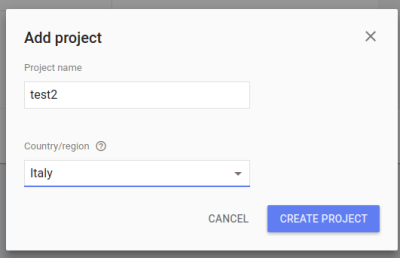User Tools
Sidebar
projects:internetofthings:googlehome
Book Creator
Add this page to your book
Add this page to your book
Book Creator
Remove this page from your book
Remove this page from your book
**This is an old revision of the document!**
GOOGLE HOME
- Create a new project in the https://console.cloud.google.com/home/dashboard console
- Specify project name and country
- Now you get a new project to the cloud console. Here you get a new project_id.
- Enable Homegraph API to the new project.
- Generate a new API key (the same Api key of apikey: in googleassistant.yaml)
- IAM E amministrazione/impostazioni/ESEGUI LA MIGRAZIONE (By this, they share the same projectid request in googleassistant.yaml)
- Unordered List ItemCreate a new project in the developer console.https://console.actions.google.com
- Ordered List Itema. Add/Import project, give it a name (The same project created by the Google Cloud platform above)
- Ordered List Itemb. Click on Home Control card, select the Smart home recommendation
- Ordered List Itemc. Create an Action, under the build section. Add in your home assistant url: https://[YOUR HOME ASSISTANT URL:PORT]/api/googleassistant, replace the [YOUR HOME ASSISTANT URL:PORT] with the domain / ip address and the port under which your Home Assistant is reachable. If you have set apipassword: add this password to the URL - eg https://[YOUR HOME ASSISTANT URL:PORT]/api/googleassistant?apipassword=[YOUR API PASSWORD])
- Unordered List Item - Ordered List Itemd. Click Done. Then click on Overview, which will lead you back to the app details screen.
- Unordered List ItemAccount linking is required for your app to interact with Home Assistant. Set this up under the Quick Setup section
- Ordered List Itema. Leave it at the default No, I only want to allow account creation on my website and select Next
- Ordered List Itemb. For the Linking type select OAuth and Implicit
- Ordered List Itemc. Client ID: The clientid from your Home Assistant configuration above - Ordered List Itemd. Authorization URL (replace with your actual URL): https://[YOUR HOME ASSISTANT URL:PORT]/api/googleassistant/auth. If you have set apipassword: add this password to the URL https://[YOUR HOME ASSISTANT URL:PORT]/api/googleassistant/auth?apipassword=[YOUR API PASSWORD]) - Ordered List Iteme. Configure your client. Add scopes for email and name. - Ordered List Itemf. Testing instructions: Enter anything. It doesn’t matter since you won’t submit this app. * Unordered List ItemBack on the overview page. Click Simulator under TEST - you don’t have to actually test . * Unordered List ItemIf you haven’t already added the component configuration to configuration.yaml and restarted Home Assistant, you’ll be unable to continue until you have. * Unordered List ItemOpen the Google Assistant app and go into Settings > Home Control * Unordered List ItemClick the + sign, and near the bottom, you should have [test] your app name. Selecting that should lead you the screen where you can set rooms for your devices or nicknames for your devices. * Unordered List ItemIf you want to allow other household users to control the devices: - Ordered List Itema. Go to the settings for the project you created in point 1 in the developer console. - Ordered List Itemb. Under the gear icon, click Permissions - Ordered List Itemc. Click Add, type the new user’s e-mail address and choose Project → Editor role - - Ordered List Itemd. Have the new user go to developer console and repeat steps starting from point 4 ===== googleassistant.yaml =====
<code> googleassistant: projectid: someproject-2d0b8 clientid: [long URL safe random string] accesstoken: [a different long URL safe random string] agentuserid: [a string to identify user] apikey: [a Homegraph API Key generated for the Google Actions project] exposeddomains:
- switch
- light
- group entityconfig: switch.kitchen: name: Custom Name for Google Assistant aliases: - bright lights - entry lights light.livingroom: expose: false room: living room </code>
- Reset Home Assistant and TEST Action
- Open the Google Assistant app and go into Settings > Home Control
- Click the + sign, and near the bottom, you should have [test] your app name. Selecting that should lead you the screen where you can set rooms for your devices or nicknames for your devices.
projects/internetofthings/googlehome.1529498728.txt.gz · Last modified: by denfra