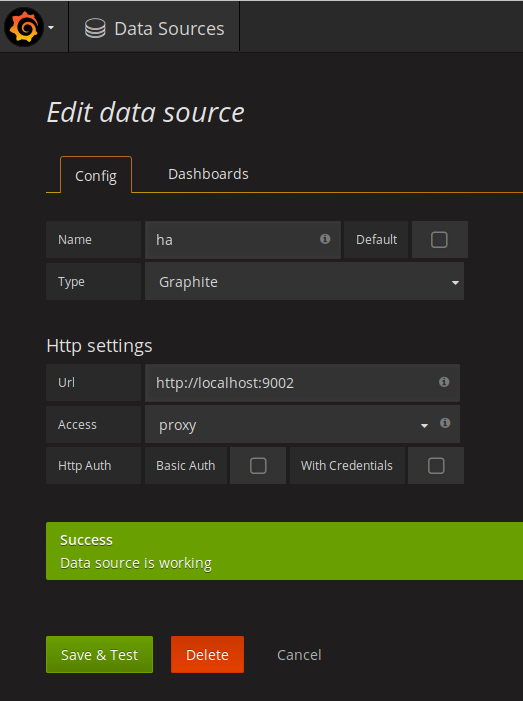User Tools
Sidebar
projects:internetofthings:graphite
Book Creator
Add this page to your book
Add this page to your book
Book Creator
Remove this page from your book
Remove this page from your book
**This is an old revision of the document!**
Table of Contents
carbon, graphite and grafana
carbon
install carbon-cache service
apt-get install graphite-carbon
graphite-web
web interface
apt-get install graphite-web # choose user and password python /usr/lib/python2.7/dist-packages/graphite/manage.py syncdb
adjust user and password and SECRETKEY (with random string) in /etc/graphite/local_settings.py ==== nginx ==== <code bash> apt install uwsgi uwsgi-plugin-python </code> <file ini /etc/uwsgi/apps-enabled/graphite.ini> [uwsgi] vacuum = true master = true processes = 2 pidfile = /tmp/uwsgi.pid socket = /tmp/uwsgi.sock chmod-socket = 666 gid = _graphite uid = _graphite chdir = /usr/share/graphite-web wsgi-file = graphite.wsgi pymodule-alias = graphite.localsettings=/etc/graphite/local_settings.py buffer-size = 65536 plugin = python </file>
systemctl restart uwsgi
- /etc/nginx/sites-enabled/graphite
upstream graphite { server unix:///tmp/uwsgi.sock; } server { listen 9002; server_name localhost; access_log /var/log/nginx/graphite-access.log; error_log /var/log/nginx/graphite-error.log; root /usr/share/graphite-web/static; location / { add_header Access-Control-Allow-Origin "*"; add_header Access-Control-Allow-Methods "GET, OPTIONS"; add_header Access-Control-Allow-Headers "origin, authorization, accept"; uwsgi_pass graphite; include /etc/nginx/uwsgi_params; } location /media { # This makes static media available at the /media/ url. The # media will continue to be available during site downtime, # allowing you to use styles and images in your maintenance page. alias /usr/lib/python2.7/dist-packages/django/contrib/admin/media; } }
grafana
install grafana from TODO. Start grafana-server service and login to http://localhost:3000 (admin/admin)
projects/internetofthings/graphite.1486811436.txt.gz · Last modified: by scipio