User Tools
Sidebar
projects:internetofthings:graphite
Book Creator
Add this page to your book
Add this page to your book
Book Creator
Remove this page from your book
Remove this page from your book
**This is an old revision of the document!**
carbon, graphite and grafana
carbon
install carbon-cache service
apt-get install graphite-carbon
enable boot startup in /etc/default/graphite-carbon
enable ENABLE_LOGROTATION in /etc/carbon/carbon.conf
extend retentions
- /etc/carbon/storage-schemas.conf
[carbon] pattern = ^carbon\. retentions = 60:90d [default] pattern = .* retentions = 30s:7d,5m:30d,10m:1y,1d:10y
after changing schemas.conf older *wsp has to be changed with whisper-resize
<code bash>
for i in find /var/lib/graphite/whisper/ha/ -name "*wsp"; do
whisper-resize $i 30s:7d 5m:30d 10m:1y 1d:10y
done
</code>
===== graphite-web =====
web interface
<code bash>
apt-get install graphite-web
</code>
adjust SECRETKEY (with random string) and TIMEZONE in /etc/graphite/local_settings.py
<code bash>
# choose user and password
graphite-manage syncdb
chown graphite:graphite /var/lib/graphite/graphite.db
#python /usr/lib/python2.7/dist-packages/graphite/manage.py syncdb
</code>
==== apache ====
<code bash>
sudo apt-get install apache2 libapache2-mod-wsgi
</code>
<code bash>
sudo cp /usr/share/graphite-web/apache2-graphite.conf /etc/apache2/sites-available
sudo a2ensite apache2-graphite
</code>
==== nginx ====
<code bash>
apt install nginx uwsgi uwsgi-plugin-python
</code>
<file ini /etc/uwsgi/apps-enabled/graphite.ini>
[uwsgi]
vacuum = true
master = true
processes = 2
pidfile = /tmp/uwsgi.pid
socket = /tmp/uwsgi.sock
chmod-socket = 666
gid = graphite
uid = _graphite
chdir = /usr/share/graphite-web
wsgi-file = graphite.wsgi
pymodule-alias = graphite.localsettings=/etc/graphite/local_settings.py
buffer-size = 65536
plugin = python
</file>
<code bash>
systemctl restart uwsgi
</code>
<file txt /etc/nginx/sites-enabled/graphite>
upstream graphite {
server unix:/tmp/uwsgi.sock;
}
server {
listen 9002;
server_name localhost;
accesslog /var/log/nginx/graphite-access.log;
errorlog /var/log/nginx/graphite-error.log;
root /usr/share/graphite-web/static;
location / {
addheader Access-Control-Allow-Origin “*”;
addheader Access-Control-Allow-Methods “GET, OPTIONS”;
add_header Access-Control-Allow-Headers “origin, authorization, accept”;
uwsgipass graphite;
include /etc/nginx/uwsgiparams;
}
location /media {
# This makes static media available at the /media/ url. The
# media will continue to be available during site downtime,
# allowing you to use styles and images in your maintenance page.
alias /usr/lib/python2.7/dist-packages/django/contrib/admin/media;
}
}
</file>
===== grafana =====
==== install ====
<code bash>
echo “deb https://packagecloud.io/grafana/stable/debian/ jessie main” > /etc/apt/sources.list.d/grafana.list
curl https://packagecloud.io/gpg.key | sudo apt-key add -
apt update
apt install -y grafana
systemctl enable grafana-server
systemctl start grafana-server
</code>
Login to http://localhost:3000 (admin/admin)
add datasource 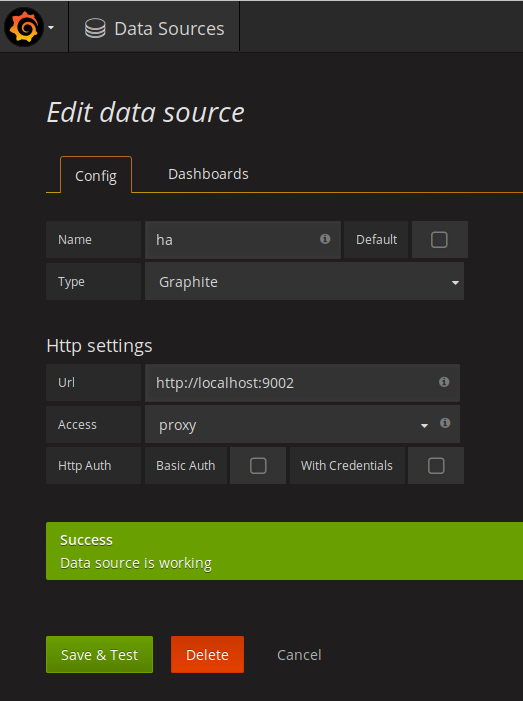 ==== plugins ====
Add plugin in /var/lib/grafana/plugins/ directory
piechart
<code bash>
cd /var/lib/grafana/plugins/
git clone https://github.com/grafana/piechart-panel.git
systemctl restart grafana-server.service
</code>
=== influxdb ===
<code>
curl -sL https://repos.influxdata.com/influxdb.key | apt-key add -
source /etc/lsb-release
echo “deb https://repos.influxdata.com/${DISTRIBID,,} ${DISTRIBCODENAME} stable” | tee -a /etc/apt/sources.list
apt update
apt install influxdb
</code>
==== plugins ====
Add plugin in /var/lib/grafana/plugins/ directory
piechart
<code bash>
cd /var/lib/grafana/plugins/
git clone https://github.com/grafana/piechart-panel.git
systemctl restart grafana-server.service
</code>
=== influxdb ===
<code>
curl -sL https://repos.influxdata.com/influxdb.key | apt-key add -
source /etc/lsb-release
echo “deb https://repos.influxdata.com/${DISTRIBID,,} ${DISTRIBCODENAME} stable” | tee -a /etc/apt/sources.list
apt update
apt install influxdb
</code>
projects/internetofthings/graphite.1491223430.txt.gz · Last modified: (external edit)
