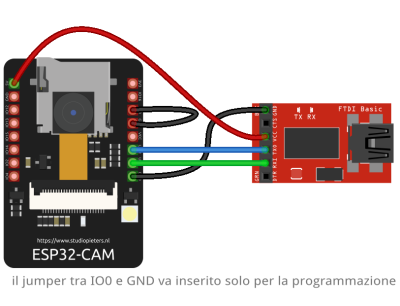User Tools
Sidebar
projects:iotaiuto:doorbell
Book Creator
Add this page to your book
Add this page to your book
Book Creator
Remove this page from your book
Remove this page from your book
**This is an old revision of the document!**
Doorbell
Per la prima scrittura:
- connettere uno dei pin di IO a GND, come mostrato in figura
- attaccare l'USB
- dare i permessi alla porta, esempio:
chmod 660 /dev/ttyUSB0
- riavviare esphome
- uploadare la configurazione
Per le scritture wireless non serve che GND sia connesso a un pin di IO
Configurazione base per camera e led
esphome:
name: doorbell
platform: ESP32
board: esp32dev
# Enable logging
logger:
# Enable Home Assistant API
api:
wifi:
ssid: "wifi ssid"
password: "password"
esp32_camera:
external_clock:
pin: GPIO0
frequency: 20MHz
i2c_pins:
sda: GPIO26
scl: GPIO27
data_pins: [GPIO5, GPIO18, GPIO19, GPIO21, GPIO36, GPIO39, GPIO34, GPIO35]
vsync_pin: GPIO25
href_pin: GPIO23
pixel_clock_pin: GPIO22
power_down_pin: GPIO32
name: doorbell camera
# Flashlight CHECK PIN
output:
- platform: gpio
pin: GPIO4
id: gpio_4
light:
- platform: binary
output: gpio_4
name: doorbell light
sensor:
- platform: wifi_signal
name: doorbell wifi signal
update_interval: 30s
- platform: uptime
name: doorbell uptime
RTSP Server
Installazione del fork di esphome, che sostituirà esphome originale
mkdir esphome_rtsp cd esphome_rtsp git clone https://github.com/crossan007/esphome cd esphome checkout feature/rtsp-server pip install . esphome ~/config dashboard
Aggiungere alla configurazione di esp32cam:
esp32_camera:
# id per rtsp server
id: cam
external_clock:
pin: GPIO0
...
...
rtsp_server:
port: 8675
camera: cam
Visualizzare stream RTSP con VLC:
VLC menu -> Media -> Open network stream -> rtsp://indirizzo_ip_esp:8675
projects/iotaiuto/doorbell.1628782057.txt.gz · Last modified: by daniel