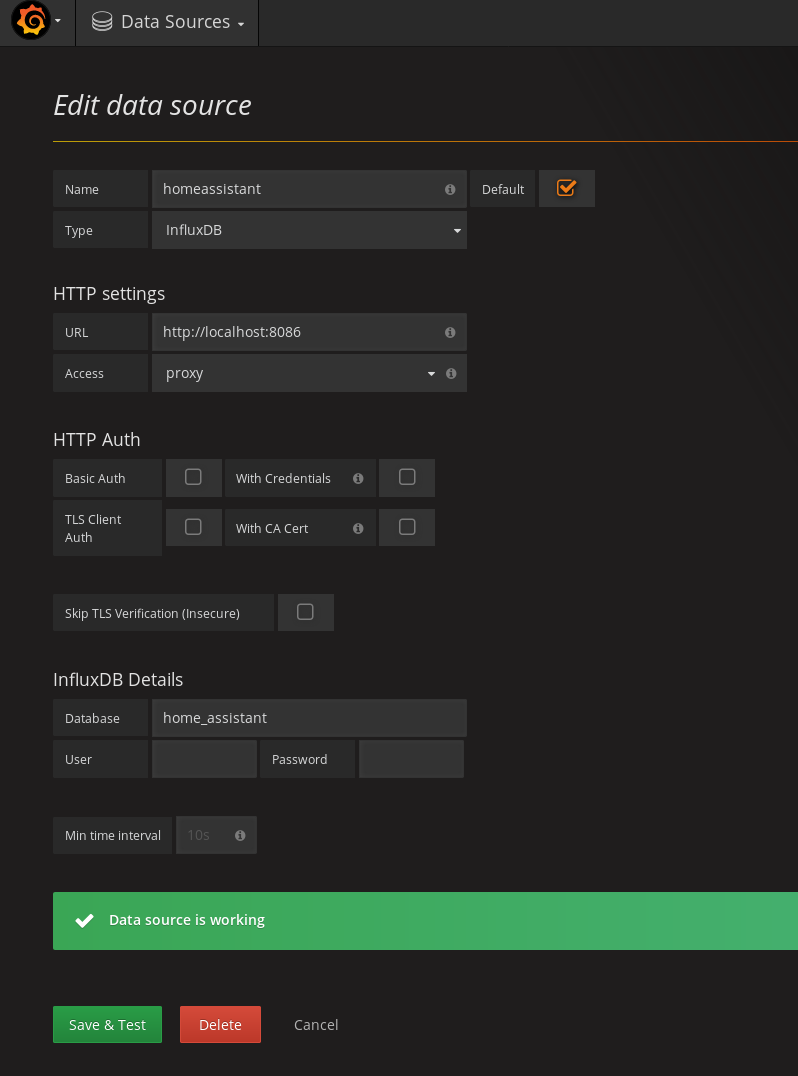User Tools
Sidebar
projects:internetofthings:homeassistant
Book Creator
Add this page to your book
Add this page to your book
Book Creator
Remove this page from your book
Remove this page from your book
**This is an old revision of the document!**
Table of Contents
Home Assistant
-
Install
- pip3 install urllib3==1.20 –upgrade –target ~/.homeassistant/deps/ (telegram notify solved)
upgrade
pip install -U homeassistant
and after restart home assistant
with fabric
hass
sudo apt install python3 python3-venv incron mc python3-dev libffi-dev libssl-dev python3 -m venv ~/venv . ~/venv/bin/activate echo "source ~/venv/bin/activate" >> ~/.bashrc pip install -U pip wheel pip install homeassistant
service
- /etc/systemd/system/hass.service
[Unit] Description=homeassistant After=network.target [Service] Type=simple User=pi ExecStart=/home/pi/venv/bin/hass -c "/home/pi" [Install] WantedBy=multi-user.target
enable service
systemctl daemon-reload
systemctl enable hass
configuration example
sudo apt install git mc git clone https://github.com/scipioni/home-assistant-example.git home-assistant-scipio
z-wave
TKB Home TZ10.XX / TZ10.36 termostato <Product type="0201" id="0501" name="TZ10.XX Wall Thermostat" config="wenzhou/tz10.xml"/>
- /etc/udev/rules.d/local.conf
SUBSYSTEM=="tty", ACTION=="add", ATTRS{idVendor}=="0658", ATTRS{idProduct}=="0200", SYMLINK+="zwave"
Add to ~/lib/lib/python3.5/site-packages/pythonopenzwave/ozwconfig/manufacturer_specific.xml near <Manufacturer id=“0118” name=“Wenzhou TKB Control System”
>
<
code> <Product type=“0201” id=“0501” name=“TZ10.XX Wall Thermostat” config=“wenzhou/tz10.xml”/> </code>
wenzhou/tz10.xml
<?xml version="1.0" encoding="utf-8"?>
<Product xmlns='http://code.google.com/p/open-zwave/'>
<!-- COMMAND_CLASS_BASIC does not respond to requests -->
<CommandClass id="32" action="remove" />
<!-- This thermostat's setpoint descriptions are 0 based -->
<CommandClass id="66">
<Value type="string" genre="user" instance="1" index="0" label="Operating State" units=" mode" value="Idle" />
</CommandClass>
<CommandClass id="67" base="0" override_precision="2" />
</Product>
reverse proxy
- /etc/nginx/sites-enabled/homeassistant
server { listen 80; server_name "scipio.csgalileo.org"; # create this folder empty location /.well-known/acme-challenge { root /var/www; allow all; } location / { return 301 https://$server_name$request_uri; } } server { listen 443 ssl; server_name "scipio.csgalileo.org"; ssl on; proxy_buffering off; location / { proxy_pass http://localhost:8123/; proxy_set_header Host $host; } ssl_certificate /etc/ssl/certs/scipio.csgalileo.org.cer; ssl_certificate_key /etc/ssl/private/scipio.csgalileo.org.key; }
MQTT
apt install mosquitto
mosquitto_passwd /etc/mosquitto/pwfile scipio
zones
mosquitto_passwd /etc/mosquitto/pwfile simo
~/.homeassistant/known_devices.yaml
github
setup
git config --global push.default simple git clone https://github.com/scipioni/home-assistant.git cd home-assistant git remote add upstream https://github.com/home-assistant/home-assistant.git git fetch -v # script/setup
create a branch with expected work
git branch telegram-webhooks git checkout telegram-webhooks git push --set-upstream origin telegram-webhooks
everyday work on branch
... git add git commit git push
rebase before pull request
git fetch upstream dev git rebase upstream/dev # in case of conflicts ... edit conflicts git add ... git rebase --continue # -f is necessary (Git will reject it because there isn't a direct path from the commit on the server to the commit on your branch) git push -f
now in github project “new pull request”
github docs
git clone https://github.com/scipioni/home-assistant.git cd home-assistant.github.io.git git remote add upstream https://github.com/home-assistant/home-assistant.github.io.git git fetch -v # script/setup
create a branch with expected work
git branch telegram-webhooks git checkout telegram-webhooks git push --set-upstream origin telegram-webhooks
ruby
sudo apt install y ruby ruby-dev sudo gem install bundler cd home-assistant.github.io.git bundle rake generate
test site
rake preview
everyday work on branch
... git add git commit git push
rebase before pull request
git fetch upstream next git rebase upstream/next # in case of conflicts ... edit conflicts git add ... git rebase --continue # -f is necessary (Git will reject it because there isn't a direct path from the commit on the server to the commit on your branch) git push -f
now in github project “new pull request”
motion
Install latest release from https://github.com/Motion-Project/motion
- /etc/motion/motion.conf
on_picture_save /usr/bin/motion-homeassistant %f
- /usr/bin/motion-homeassistant
#!/bin/sh F=$1 ln -sf $(basename $F) $(dirname $F)/lastsnap.jpg
- config.yaml
camera: - platform: local_file name: soggiorno file_path: /media/usb0/photo/lastsnap.jpg
sensors
- /dev-service → zwave → setconfigparameter
disable LED on fibardo FGMS-001
{
"node_id": 3,
"parameter": 80,
"value": 0
}
Foscam IP camera
vlc rtsp://hass:password1@192.168.2.14:554/videoMain
automation
create a virtual switch
- input_boolean.yaml
motion_detected: name: Motion rilevato initial: off icon: mdi:run
we can turn on this virtual switch with as web service
curl -X POST -H "x-ha-access: xxx" -H "Content-Type: application/json" -d '{"state": "on"}' \ http://localhost:8123/api/states/input_boolean.motion_detected
automation that reset virtual switch after 2 seconds
- automation/on-motion.yaml
alias: 'reset motion state' trigger: platform: state entity_id: input_boolean.motion_detected to: 'on' action: # after two seconds reset motion_detected state - delay: '00:00:02' - service: input_boolean.turn_off data: entity_id: input_boolean.motion_detected
camera motion
sudo apt install incron
echo hass > /etc/incron.allow
as hass user edit incron table 'incrontab -e' (incrontab -l to see)
/media/usb0/photo/C1_00626E611E80/snap/ IN_CLOSE_WRITE echo "$$ $@ $# $% $&"
grafana
alexa
Modificare https://github.com/mike-grant/haaska per il multiclient.
haaska.py gira come servizio sui lambda server amazon. Anziché leggere la configurazione (ad esempio bearertoken) da file, prevedere una chiamata ad un web service esterno (ad esempio https://ha.csagalileo.org/alexa?client=id_client_alexa) da cui recuprare i dati. Ovviamente va mappato idclient_alexa con albertis
Sniffare i metodi:
- def get(self, endpoint):
- def post(self, endpoint, data, wait=False):
projects/internetofthings/homeassistant.1611905009.txt.gz · Last modified: by scipio